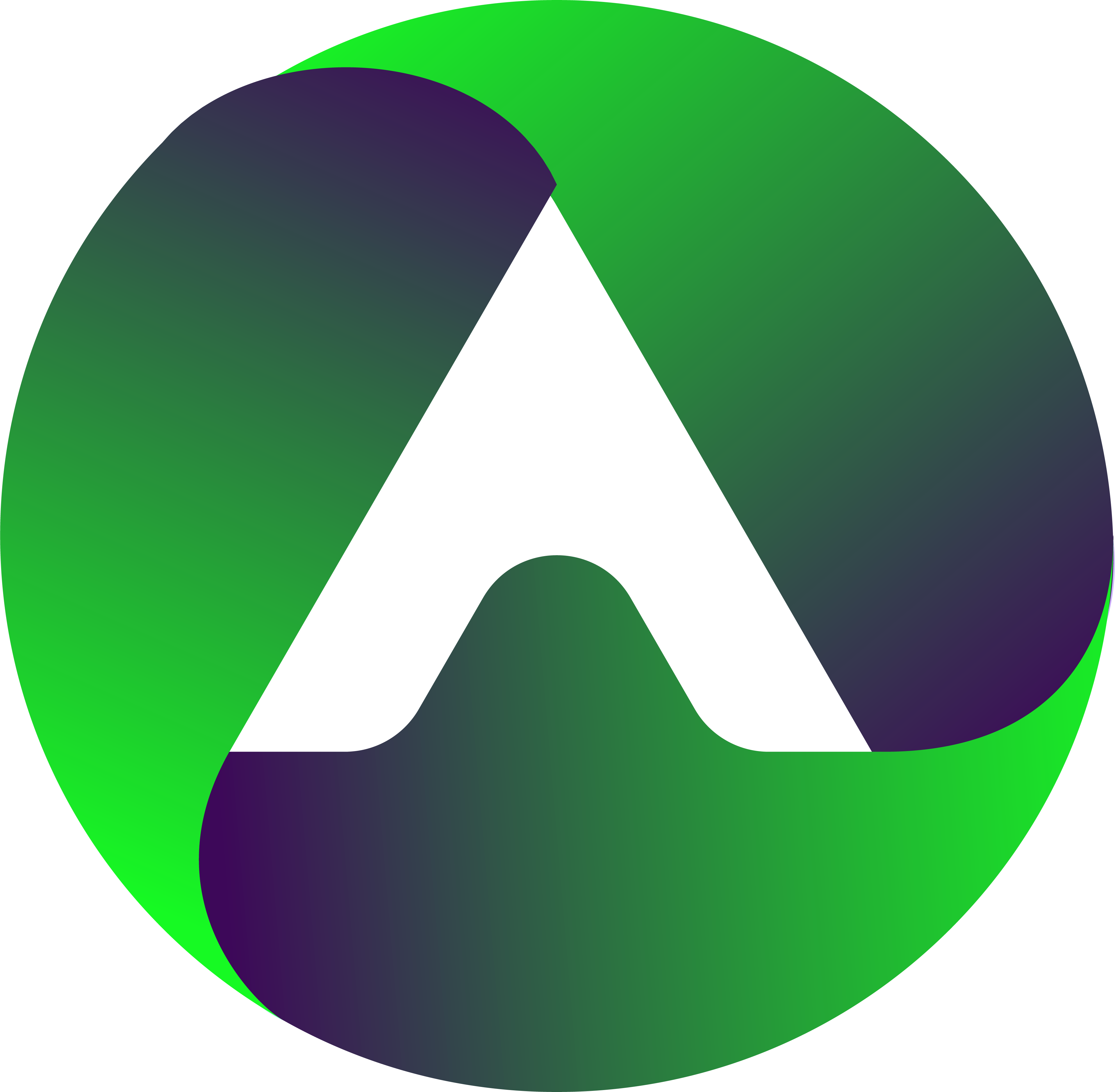08Jan
Tips For Updating Or Creating A Google My Business Listing
Here are some tips:
- Claim or verify your listing: If your business already exists on Google Maps, you may need to claim or verify the listing before you can make updates. If your business is not listed, you can create a new listing from scratch.
- Fill out all relevant information: Make sure to include all relevant information about your business, such as your address, phone number, website, hours of operation, and business category. This information helps potential customers find your business and provides important details about your services.
- Use high-quality images: Images can help your listing stand out and provide customers with a better sense of your business. Use high-quality images that showcase your products, location, or team members. Make sure images are properly sized and optimized for Google’s image requirements.
- Monitor and respond to customer reviews: Customer reviews can impact your business’s online reputation, so it’s important to monitor and respond to reviews in a timely manner. Address any negative reviews with empathy and offer solutions to resolve the customer’s issue.
- Use Google Posts: Google Posts allow you to share updates, promotions, or news about your business. Use this feature to share relevant information with potential customers and keep your listing up-to-date.
- Utilize Q&A: The Q&A section on your GMB listing allows customers to ask questions about your business. Make sure to monitor and respond to these questions in a timely and helpful manner.
- Regularly update your listing: Keep your listing up-to-date with any changes to your business, such as new products or services, updated hours, or new contact information. Regularly updating your listing can improve its visibility and accuracy on Google Maps.
By following these tips, you can create or update a Google My Business listing that accurately represents your business and helps potential customers find you online.
How To Set Up Google My Business
Avarr Webbing is a digital marketing agency that helps small businesses with their online presence. They offer Google My Business setup services as part of their digital marketing packages. If you need help with setting up your listing or making revisions, set up an appointment or call for help.